


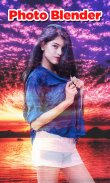




Photo mixer / Photo blender

Photo mixer / Photo blender चे वर्णन
तुम्ही एकाच फ्रेममध्ये चित्रे मिसळण्याचा विचार करत आहात? तसे असल्यास, आमच्या
फोटो ब्लेंडर
अॅपपेक्षा पुढे पहा. तुमची चित्रे वाढवा आणि काहीतरी अनन्य आणि विशेष तयार करा.
फोटो ब्लेंडर
तुम्हाला चित्रे एकत्र करण्याची आणि परिणाम सहजपणे सानुकूलित करण्याची परवानगी देतो. फक्त काही क्लिकसह तुमच्या आवडत्या प्रतिमांमधून सर्जनशील कोलाज बनवा! कौटुंबिक फोटो असोत किंवा प्रियजनांनी एकत्र काहीतरी खास बनवण्यासाठी हे सर्वोत्तम अॅप्लिकेशन आहे.
एकाच चित्रात फोटो मिसळणे हे वेळखाऊ काम आहे. तुम्ही आमचे
फोटो मिक्सर
वापरून कोणत्याही माहितीशिवाय अनन्य प्रतिमा तयार करू शकता ज्यामुळे फोटो एकाच चित्रात मिसळणे सोपे आणि जलद होते! आमच्या साध्या ड्रॅग-अँड-ड्रॉप वैशिष्ट्यासह, तुम्ही तुमची आवडती चित्रे काही वेळात एकत्र करू शकाल!
एका अनन्य फोटोमध्ये छायाचित्रे एकत्रित करण्याच्या बाबतीत हे अॅप तुम्हाला अनंत शक्यता देऊन सोपे पण लवचिक बनवते! आमचे
फोटो ब्लेंडर
वापरून वेगवेगळ्या शक्यतांमध्ये तुमचा फोटो एकत्रित करून आठवणी जतन करा आणि सर्जनशील पद्धतीने खास क्षण कॅप्चर करा. तुमच्या चित्रांना अप्रतिम मेकओव्हर देण्यासाठी सज्ज व्हा!
फोटो मिक्सर
अॅप वापरण्यास सोपा आहे जो तुम्हाला काही सेकंदात लक्षवेधी प्रतिमा तयार करण्यात मदत करू शकतो. हे तुम्हाला फोटो निवडण्याची आणि सर्जनशील प्रभावासह एका फोटोमध्ये एकत्र मिसळण्याची अनुमती देते, ज्यामुळे प्रत्येक चित्र वेगळ्या प्रकारे समोर आले आहे असे दिसते. तुम्हाला फक्त पार्श्वभूमी प्रतिमा निवडावी लागेल, मिश्रणासाठी कोणत्याही अतिरिक्त प्रतिमा अपलोड कराव्या लागतील आणि भिन्न सेटिंग्ज जसे की कॉन्ट्रास्ट, ब्राइटनेस आणि इतर व्हिज्युअल प्रभाव समायोजित करा.
त्याच्या सोप्या वापरकर्त्याच्या अनुभवासह, ब्लेंड फोटो वापरण्यास सोपे आहे आणि आपल्याला एका साध्या आच्छादन प्रक्रियेसह सुंदर डबल-एक्सपोजर चित्रे तयार करण्याची परवानगी देते. हे वापरकर्ता अनुकूल होण्यासाठी डिझाइन केलेले आहे आणि कोणत्याही इच्छित प्रभावानुसार किंवा देखाव्यानुसार तुमचे फोटो मिक्स करणे मनोरंजक बनवते.
इतर अॅप्सच्या विपरीत,
फोटो ब्लेंडर
मध्ये विविध ब्लेंडिंग मोड आहेत आणि विविध पार्श्वभूमी आहेत जसे की लहरी किंवा चमकणारे तारे, नेत्रदीपक हिल स्टेशन्स, भव्य सूर्योदय आणि चमकदार सूर्यास्त. या वापरकर्ता-अनुकूल फोटो संपादकासह, तुम्हाला इच्छित चित्र मिळेल जे प्रत्येकाला आश्चर्यकारक वाटेल!
फोटो मिक्सर
मध्ये प्रभावांची एक प्रभावी निवड देखील आहे जी तुमच्या फोटोंमध्ये नाट्यमय स्वभाव जोडण्यासाठी वापरली जाऊ शकते. त्याची लवचिकता, प्रभावांची श्रेणी आणि प्रगत संपादन साधने वापरकर्त्यांना त्यांची सर्जनशीलता सहजपणे प्रकट करण्यास आणि लक्षवेधी प्रतिमा तयार करण्यास अनुमती देतात.
फोटो मिक्सर
मध्ये उपलब्ध असलेल्या या वैशिष्ट्यांचा वापर करून, तुम्ही तुमची सर्जनशीलता दाखवू शकता आणि आकर्षक प्रतिमा तयार करू शकता. त्यामुळे सर्जनशील व्हा, फोटो मिक्सरमध्ये उपलब्ध असलेले सर्व पर्याय एक्सप्लोर करा आणि प्रभावी प्रतिमा बनवण्यास सुरुवात करा.
वैशिष्ट्ये:
• कॅमेऱ्यातून फोटो कॅप्चर करा किंवा गॅलरीमधून तुमचे फोटो अपलोड करा.
• निवडलेला फोटो क्रॉप करा.
• नंतर त्यावर आमचे फोटो मिसळण्यासाठी आमच्या संग्रहांमधून सुंदर पार्श्वभूमी प्रतिमा जोडा.
• चित्र, स्केल आणि हलवून फिरवून फोटो समायोजित करा.
* पार्श्वभूमीसह फोटो प्रतिमा मिसळा आणि मिश्रित करा
• फॉन्ट आणि रंगांच्या विविध शैलींसह फोटोंवर मजकूर लिहा.
* तुमच्या निवडलेल्या फोटोची अपारदर्शकता बदला.
* दिलेल्या बॉर्डरमधून तुमच्या डिझाइन केलेल्या फोटोमध्ये फोटो फ्रेम बॉर्डर जोडा.
* तुमचा फोटो अधिक आकर्षक बनवण्यासाठी विविध प्रकारचे स्टिकर्स जोडा.
* दुहेरी एक्सपोजर देण्यासाठी आच्छादन लागू करा.
* तुमची निर्मिती माझ्या अल्बमवर जतन करा आणि कोणतेही सोशल नेटवर्किंग प्लॅटफॉर्म शेअर करा.
* हा अप्रतिम फोटो वॉलपेपर म्हणून सेट करा.
* निवडलेले फोटो व्हॉट्सअॅप, फेसबुक, ट्विटर, इन्स्टाग्राम इत्यादी कोणत्याही सोशल नेटवर्क साइटवर शेअर करा.
ज्यांना त्यांची प्रतिमा आधुनिक करायची आहे त्यांच्यासाठी फोटो ब्लेंडर हा सर्वोत्तम अनुप्रयोग आहे. म्हणून, जर तुम्हाला तुमचे फोटो वाढवायचे असतील आणि त्यांना आधुनिक टच द्यायचा असेल, तर आजच
फोटो ब्लेंडर
वापरून पहा.

























